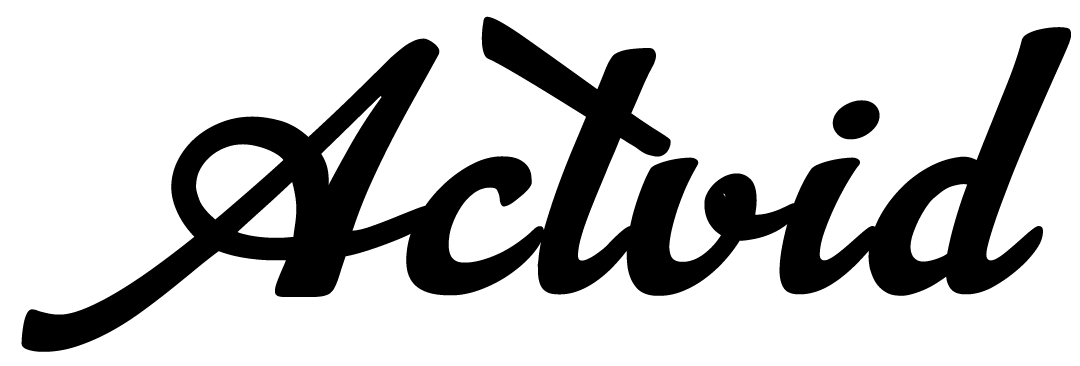Remote IT support has emerged as a cornerstone of modern technical assistance, offering a multitude of benefits and reshaping the way businesses manage their IT infrastructure. By maximizing efficiency and providing swift, cost-effective solutions, remote IT support ensures that organizations can maintain seamless operations. Here, we explore the key benefits and best practices that can help businesses optimize their remote IT support strategy.
Key Benefits of Remote IT Support
- Cost Savings: One of the most significant advantages of remote IT support is the reduction in costs associated with on-site visits. By resolving issues remotely, businesses save on travel expenses, labor costs, and downtime.
- Enhanced Productivity: Remote IT support enables faster resolution of technical issues, minimizing disruption to daily operations. With immediate access to support, employees can quickly return to their tasks, boosting overall productivity.
- Access to Expertise: Businesses are no longer limited to local talent. Remote IT support provides access to a global pool of experts, ensuring that specialized skills are available when needed.
- Scalability: Remote support can easily scale to meet the demands of growing businesses. Whether a company is expanding its workforce or implementing new technologies, remote IT support can adapt to changing needs without significant overhead.
- 24/7 Availability: Remote IT support services often operate around the clock, providing assistance outside of regular business hours. This continuous availability is crucial for addressing urgent issues that can arise at any time.
- Proactive Monitoring: Many remote IT support providers offer continuous monitoring of systems and networks. This proactive approach helps identify and address potential problems before they escalate, ensuring smoother operations.
Best Practices for Maximizing Efficiency
- Implement Robust Security Measures: Security is a top priority in remote IT support. Ensure that all remote access tools are secure and that data is protected through encryption and strong authentication protocols. Regularly update software to patch vulnerabilities and conduct security audits to maintain compliance.
- Use Reliable Remote Access Tools: Invest in reliable remote desktop software and monitoring tools. Solutions like TeamViewer, AnyDesk, and SolarWinds provide the functionality needed for effective remote support. Ensure that these tools are user-friendly and offer robust features to facilitate smooth support sessions.
- Establish Clear Communication Channels: Effective communication is vital for successful remote IT support. Use platforms like Slack, Microsoft Teams, or Zoom to maintain clear and open lines of communication between support teams and users. Set expectations regarding response times and support availability.
- Develop a Comprehensive Support Plan: Create a detailed support plan that outlines procedures for common issues, escalation protocols, and contact points for different types of support. This plan should be readily accessible to both IT staff and end-users.
- Provide Regular Training: Ensure that IT support staff are well-trained in the latest technologies and remote support best practices. Regular training sessions can help keep skills sharp and introduce new tools and methods that enhance support efficiency.
- Monitor Performance and Gather Feedback: Continuously monitor the performance of your remote IT support services. Use metrics such as resolution times, customer satisfaction, and incident frequency to identify areas for improvement. Gather feedback from users to understand their experiences and make necessary adjustments.
- Leverage Automation and AI: Integrate automation tools and AI to streamline routine tasks and provide predictive analytics. Automated ticketing systems, AI-driven diagnostics, and chatbots can handle simple queries, allowing human technicians to focus on more complex issues.
- Maintain Documentation and Knowledge Base: Develop a comprehensive knowledge base that includes documentation of common issues, troubleshooting guides, and solutions to frequently asked questions. This resource can help users resolve minor issues independently and reduce the burden on support staff.
Conclusion
Remote IT support has revolutionized the way businesses handle technical issues, offering a host of benefits that enhance efficiency and reduce costs. By implementing best practices such as robust security measures, effective communication, and continuous training, organizations can maximize the effectiveness of their remote IT support services. As technology continues to evolve, the capabilities and importance of remote IT support will only grow, making it an essential component of modern business operations.